ESP8266 - HTTP server and responsive design
Zápisník experimentátora
Hierarchy: ESP8266
In the previous article, we created an HTTP server with one page. Pages are formatted with HTML tags. Use these tags to design a basic page structure that looks amateurish. The sites that are usually suggested in similar tutorials are also amateurish. If you want the HTML page provided by your ESP8266 to look nice, you need to graphically edit it. But today's time has brought a problem in a number of devices that can display an HTML page. The page can be displayed on your computer, but also on your phone, with each device having a different screen resolution. To be able to view your page on every device in a readable form, you must graphically format the pages to make it possible.
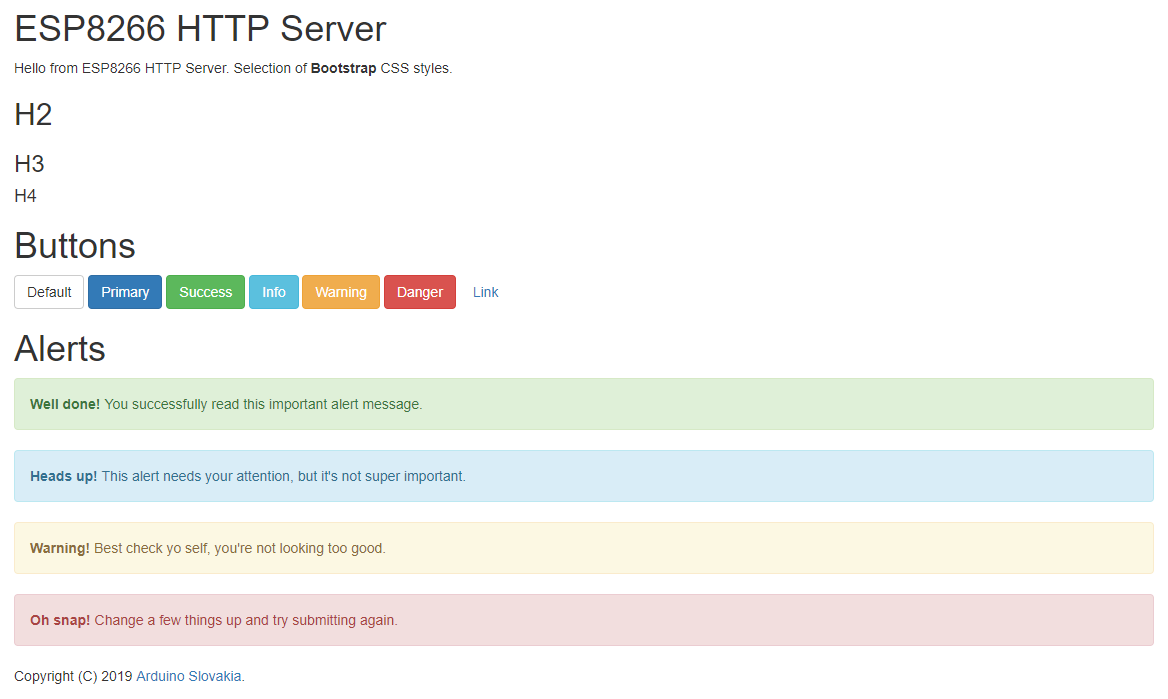
Usually cascading styles are used for formatting, but the use of cascading styles does not guarantee that the page will display well on each device. Cascading styles that are designed for different resolutions on individual devices should be used. This means that you will not design cascading styles yourself, but will use ready-made cascading stylesets to solve this problem for you.
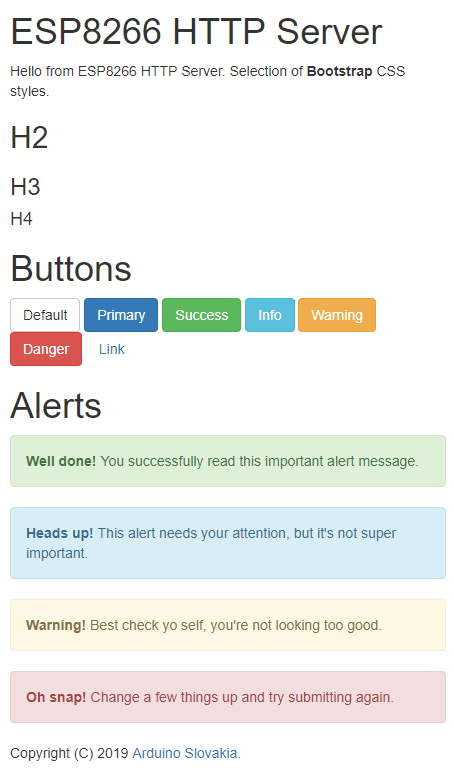
For example, Bootstrap is one option. You can download the Bootstrap from https://getbootstrap.com/. But it is preferable to encode the HTML page to download the cascading styles from the CDN server. This will save the transmission capacity on your ESP8266 and since the CDN downloads many styles of cascading styles, it is highly likely that you will already have these styles cached in your browser and the page will load faster.
Used parts
This is a simple project, so we will need some board with the ESP8266 microcontroller, which can be directly connected to USB. To avoid a possible short circuit, you can plug the board into a breadboard.
- ESP8266 {linkESP8266}
- Breadboard {linkBreadBoard}
Bootstrap example
I created a sample page where I used a selection of cascading styles. I used version 3.4.1.
<html>
<head>
<meta http-equiv="content-type" content="text/html;charset=UTF-8">
<meta name="viewport" content="width=device-width, initial-scale=1">
<link rel="stylesheet" href="https://maxcdn.bootstrapcdn.com/bootstrap/3.4.1/css/bootstrap.min.css">
<script src="https://ajax.googleapis.com/ajax/libs/jquery/3.3.1/jquery.min.js"></script>
<script src="https://maxcdn.bootstrapcdn.com/bootstrap/3.4.1/js/bootstrap.min.js"></script>
<title>Hello from HTTP Server ESP8266</title>
</head>
<body>
<div class="container">
<h1>ESP8266 HTTP Server</h1>
<p>Hello from ESP8266 HTTP Server. Selection of <b>Bootstrap</b> CSS styles.</p>
<h2>H2</h2>
<h3>H3</h3>
<h4>H4</h4>
<h1>Buttons</h1>
<p>
<button type="button" class="btn btn-default">Default</button>
<button type="button" class="btn btn-primary">Primary</button>
<button type="button" class="btn btn-success">Success</button>
<button type="button" class="btn btn-info">Info</button>
<button type="button" class="btn btn-warning">Warning</button>
<button type="button" class="btn btn-danger">Danger</button>
<button type="button" class="btn btn-link">Link</button>
</p>
<h1>Alerts</h1>
<div class="alert alert-success" role="alert">
<strong>Well done!</strong> You successfully read this important alert message.
</div>
<div class="alert alert-info" role="alert">
<strong>Heads up!</strong> This alert needs your attention, but it's not super important.
</div>
<div class="alert alert-warning" role="alert">
<strong>Warning!</strong> Best check yo self, you're not looking too good.
</div>
<div class="alert alert-danger" role="alert">
<strong>Oh snap!</strong> Change a few things up and try submitting again.
</div>
<p>Copyright (C) 2019 <a href="https://www.arduinoslovakia.eu">Arduino Slovakia</a>.</p>
</div>
</body>
</html>
ESP8266
And now use this page in the source code for ESP8266.
#include <ESP8266WiFi.h>
#include <ESP8266WebServer.h>
#include "arduino_secret.h"
ESP8266WebServer server(80);
const char htmlPage[] PROGMEM = R"=====(
<html>
<head>
<meta http-equiv="content-type" content="text/html;charset=UTF-8">
<meta name="viewport" content="width=device-width, initial-scale=1">
<link rel="stylesheet" href="https://maxcdn.bootstrapcdn.com/bootstrap/3.4.1/css/bootstrap.min.css">
<script src="https://ajax.googleapis.com/ajax/libs/jquery/3.3.1/jquery.min.js"></script>
<script src="https://maxcdn.bootstrapcdn.com/bootstrap/3.4.1/js/bootstrap.min.js"></script>
<title>Hello from HTTP Server ESP8266</title>
</head>
<body>
<div class="container">
<h1>ESP8266 HTTP Server</h1>
<p>Hello from ESP8266 HTTP Server. Selection of <b>Bootstrap</b> CSS styles.</p>
<h2>H2</h2>
<h3>H3</h3>
<h4>H4</h4>
<h1>Buttons</h1>
<p>
<button type="button" class="btn btn-default">Default</button>
<button type="button" class="btn btn-primary">Primary</button>
<button type="button" class="btn btn-success">Success</button>
<button type="button" class="btn btn-info">Info</button>
<button type="button" class="btn btn-warning">Warning</button>
<button type="button" class="btn btn-danger">Danger</button>
<button type="button" class="btn btn-link">Link</button>
</p>
<h1>Alerts</h1>
<div class="alert alert-success" role="alert">
<strong>Well done!</strong> You successfully read this important alert message.
</div>
<div class="alert alert-info" role="alert">
<strong>Heads up!</strong> This alert needs your attention, but it's not super important.
</div>
<div class="alert alert-warning" role="alert">
<strong>Warning!</strong> Best check yo self, you're not looking too good.
</div>
<div class="alert alert-danger" role="alert">
<strong>Oh snap!</strong> Change a few things up and try submitting again.
</div>
<p>Copyright (C) 2019 <a href="https://www.arduinoslovakia.eu">Arduino Slovakia</a>.</p>
</div>
</body>
</html>
)=====";
void handleRoot() {
Serial.println("GET /");
server.send(200, "text/html", htmlPage);
}
void setup(void){
Serial.begin(115200);
WiFi.begin(ssid, password);
Serial.println("");
// Wait for connection
while (WiFi.status() != WL_CONNECTED) {
delay(500);
Serial.print(".");
}
Serial.println("");
Serial.print("Connected to ");
Serial.println(ssid);
Serial.print("IP address: ");
Serial.println(WiFi.localIP());
server.on("/", handleRoot);
server.begin();
Serial.println("HTTP server started");
}
void loop(void){
server.handleClient();
}
Source code
The source code is located on GitHub.
21.05.2019