A/D converter - TL431 external voltage reference
Zápisník experimentátora
Hierarchy: A/D prevodník
In the articles on the A/D converter we have already addressed the internal voltage reference. The AREF pin enables us to connect external voltage reference that we can adapt to our measurement requirements. The TL431 is a component that provides us with such a reference voltage. This is a cheap piece found in a number of products. For example, in power sources, computers, or LED drivers.
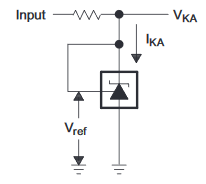
In this article, we will use the TL431 in basic connection when providing a 2.5 V reference.
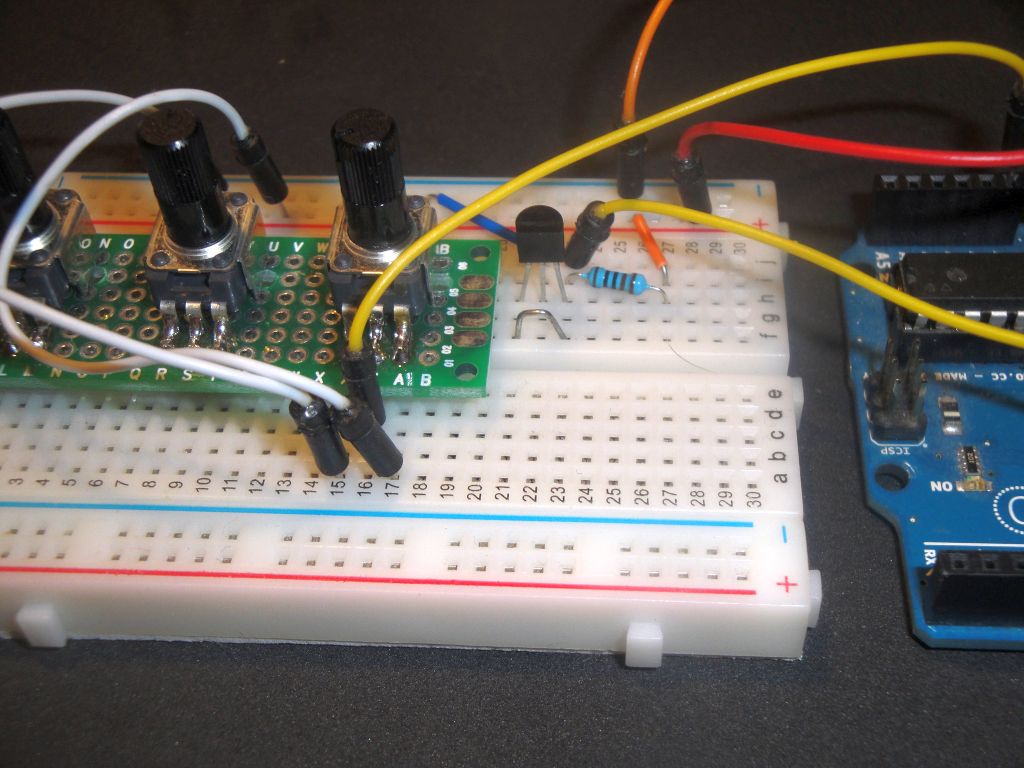
Pins
In the example we will use it on breadboard, so I will describe the package TO-92.
- Cathode - Cathode is connected via a resistor to the input voltage. The resistor limits the current. In the datasheet you will find the recommended values when the component provides a stable reference voltage. Typically, it is recommended to use a resistor of 1.8 k in the 5 V diagrams. If you do not mind a slightly higher current, use resistor 1 k.
- Anode - Anode connects to GND.
- Ref - If we want to use a reference voltage of 2.5 V, we will connect this pin together with the cathode.
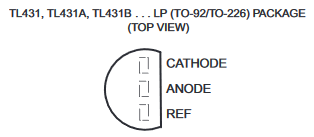
Arduino
Arduino and TL431 are connected according to this scheme. The TL431 is connected to the AREF pin. Analog measurement is done using a potentiometer on pin A0.
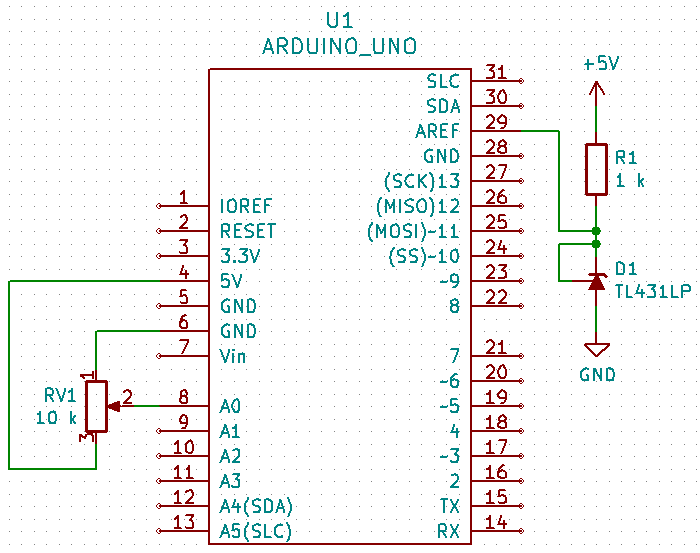
Example
In the example I have a potentiometer and TL431 on the breadboard. Through the connecting wires, both components are connected to the Arduino Uno. The potentiometer is connected to pin A0. The TL431 is connected to the pin AREF.
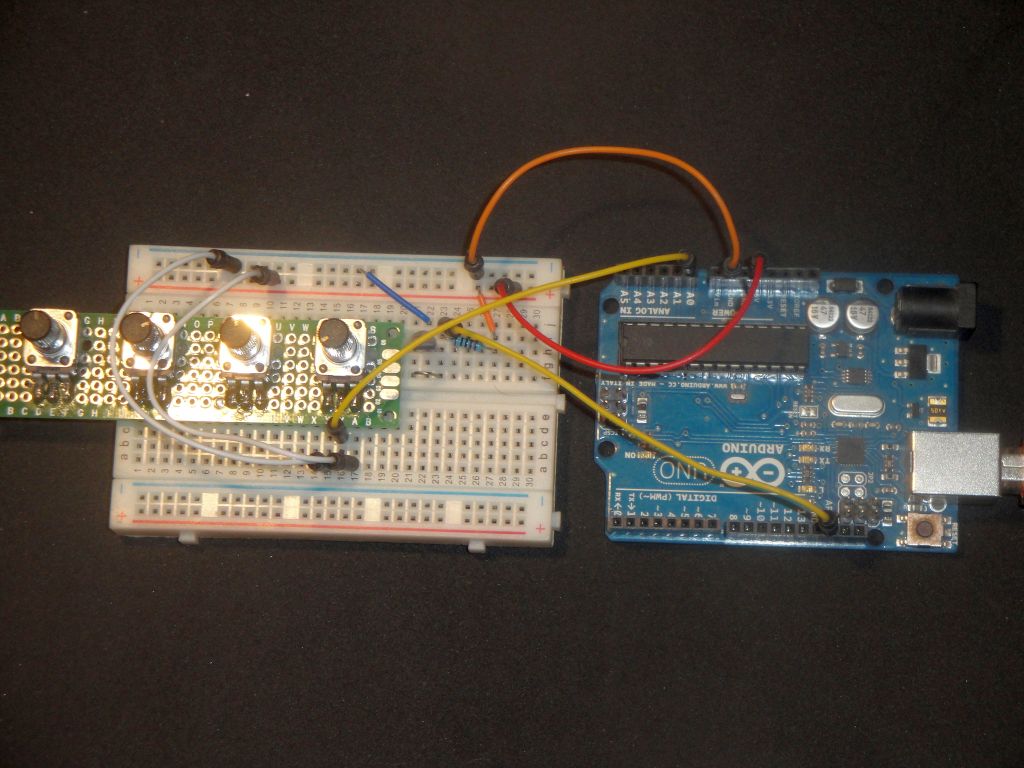
Use the function analogReference to set the external reference voltage. An analog value is then measured on the potentiometer and sent to the serial port.
const double tl431_ref = 2.5;
int value;
double value_v;
void setup() {
analogReference(EXTERNAL);
Serial.begin(115200);
Serial.println("ADC TL431 External reference");
}
void loop() {
value = analogRead(A0);
Serial.print("value = ");
Serial.print(value);
value_v = value * tl431_ref / 1023;
Serial.print(", ");
Serial.print(value_v);
Serial.println(" V");
delay(1000);
}
Source code
The source code is located on the GitHub server.
16.11.2018